Note that you can use either "mail.yourdomain.com" or "mail.hostasean.com" for the incoming/outgoing servers.
iOS Incoming: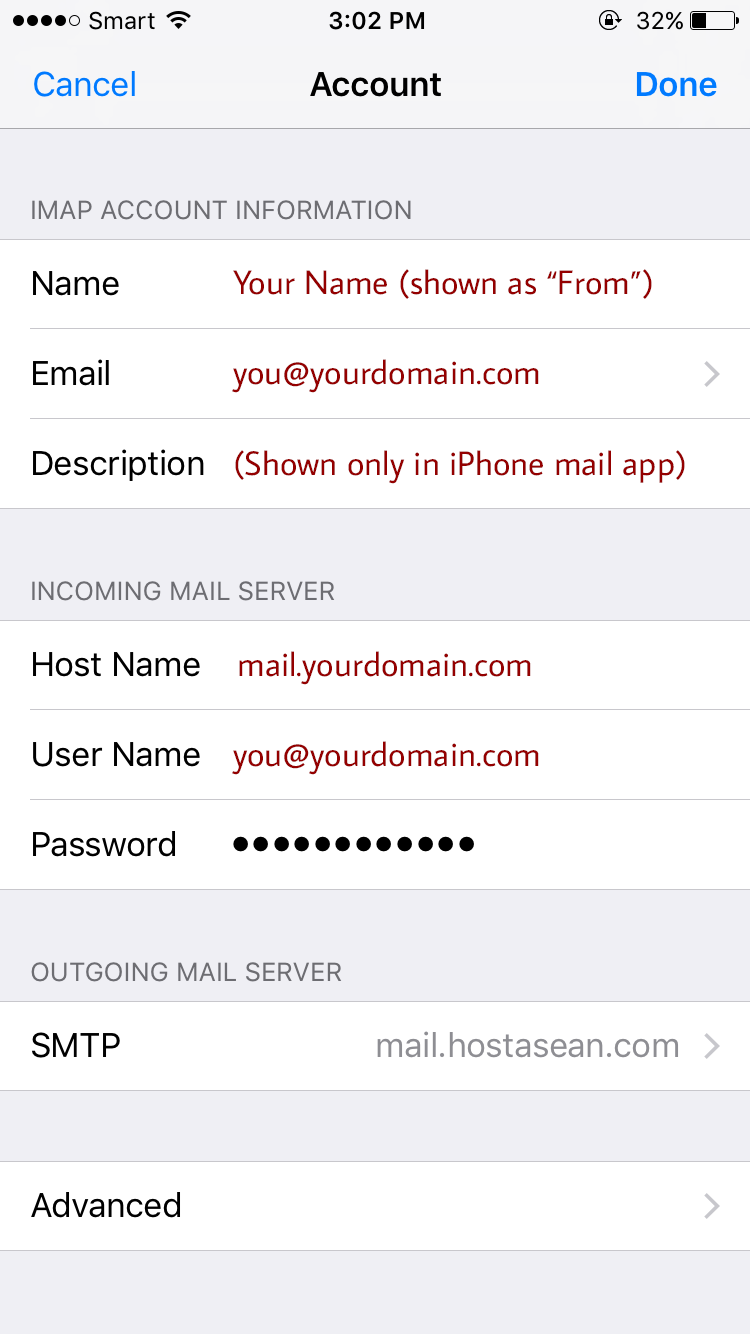 |
iOS Outgoing: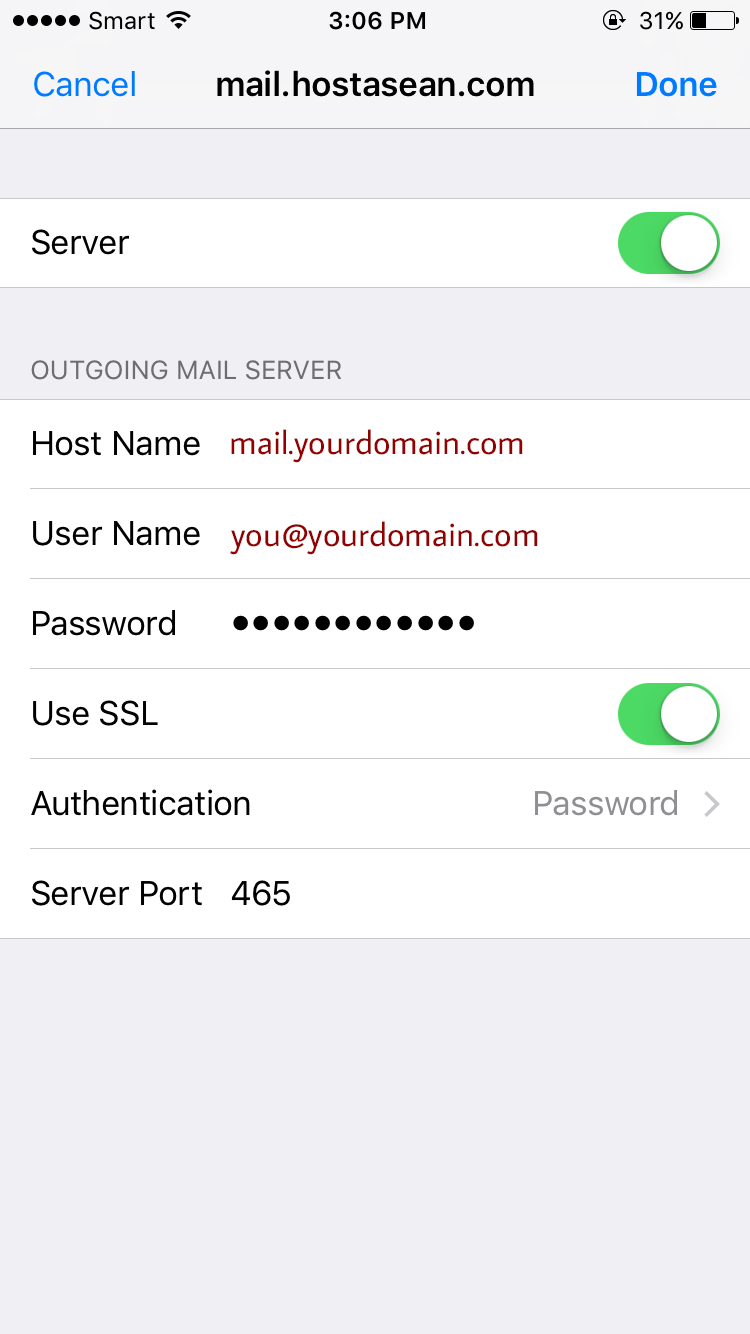 |
Android Incoming: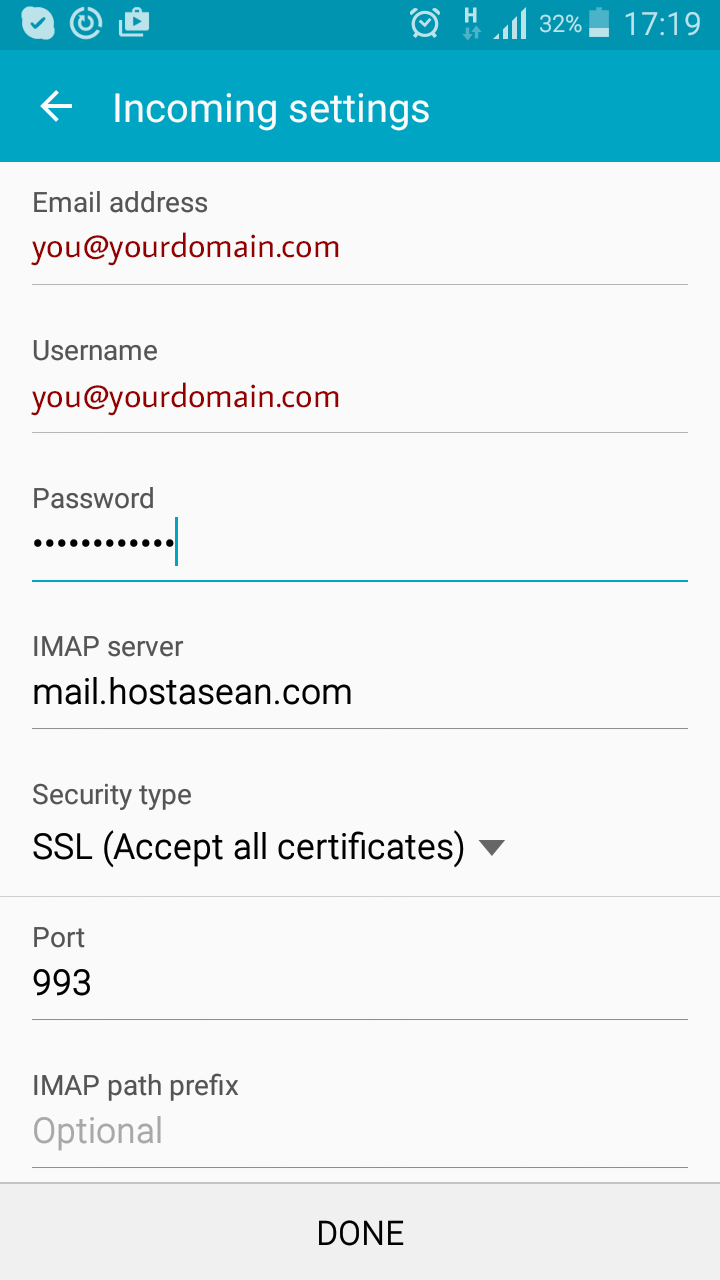 |
Android Outgoing: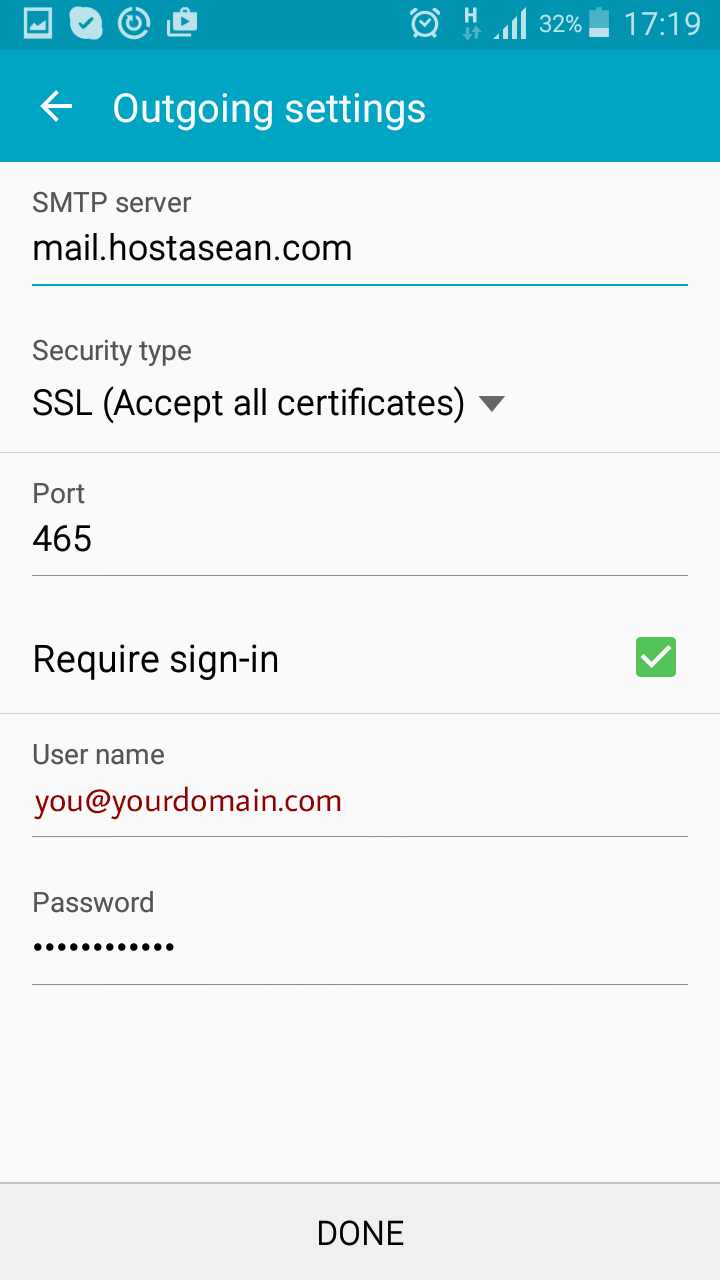 |
Contact us at support@hostasean.com if you have any trouble.
iOS Incoming: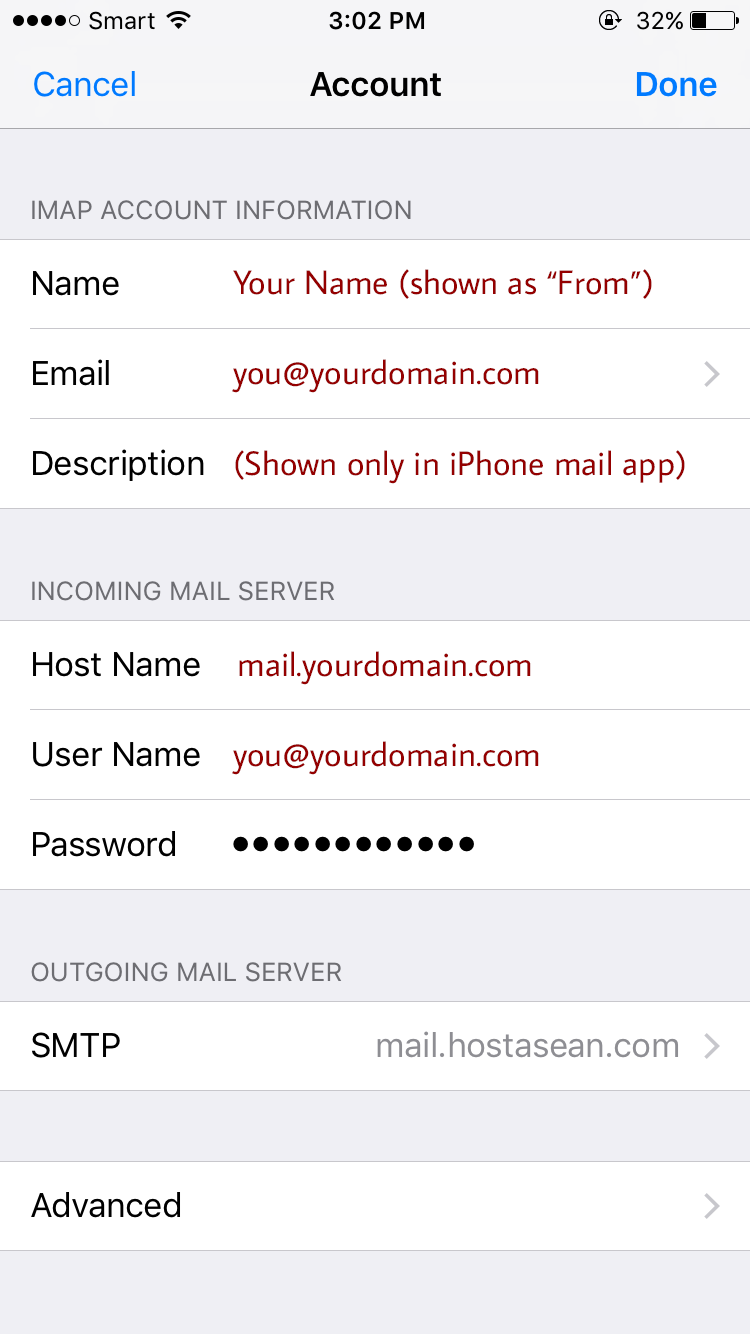 |
iOS Outgoing: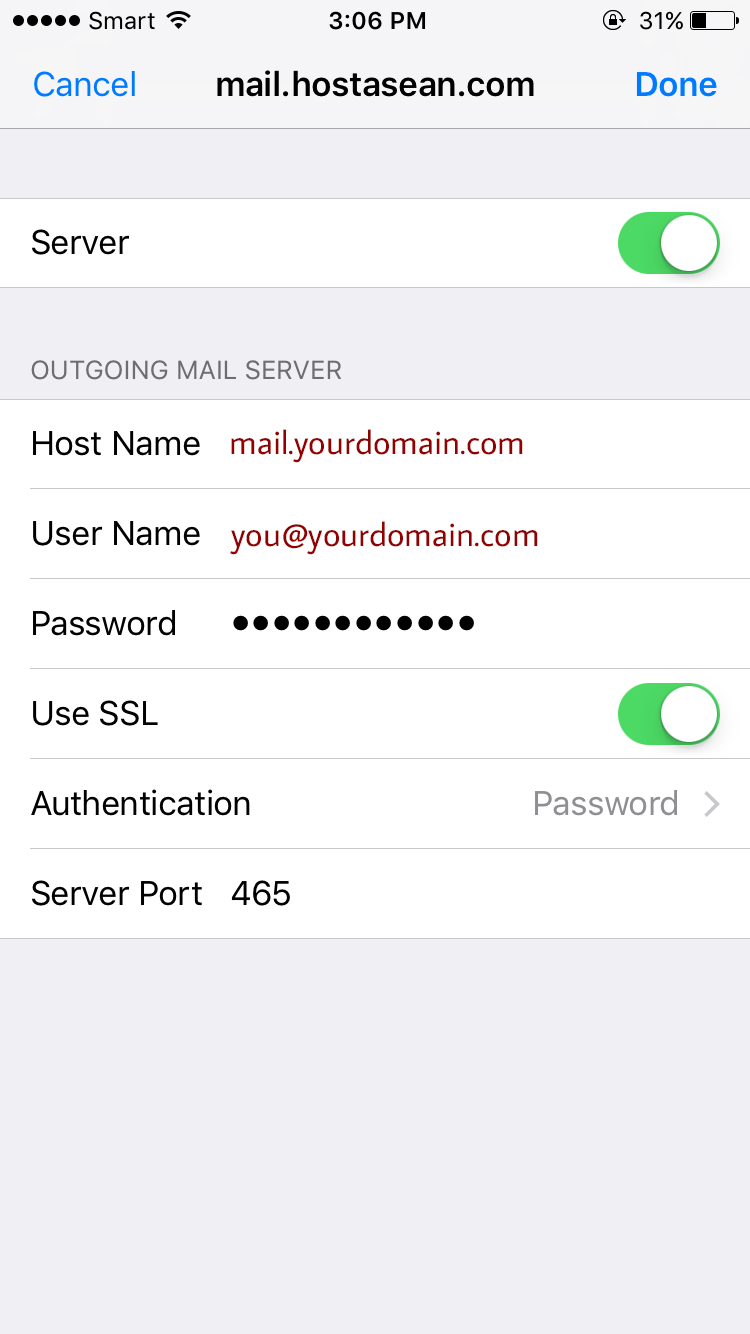 |
Android Incoming: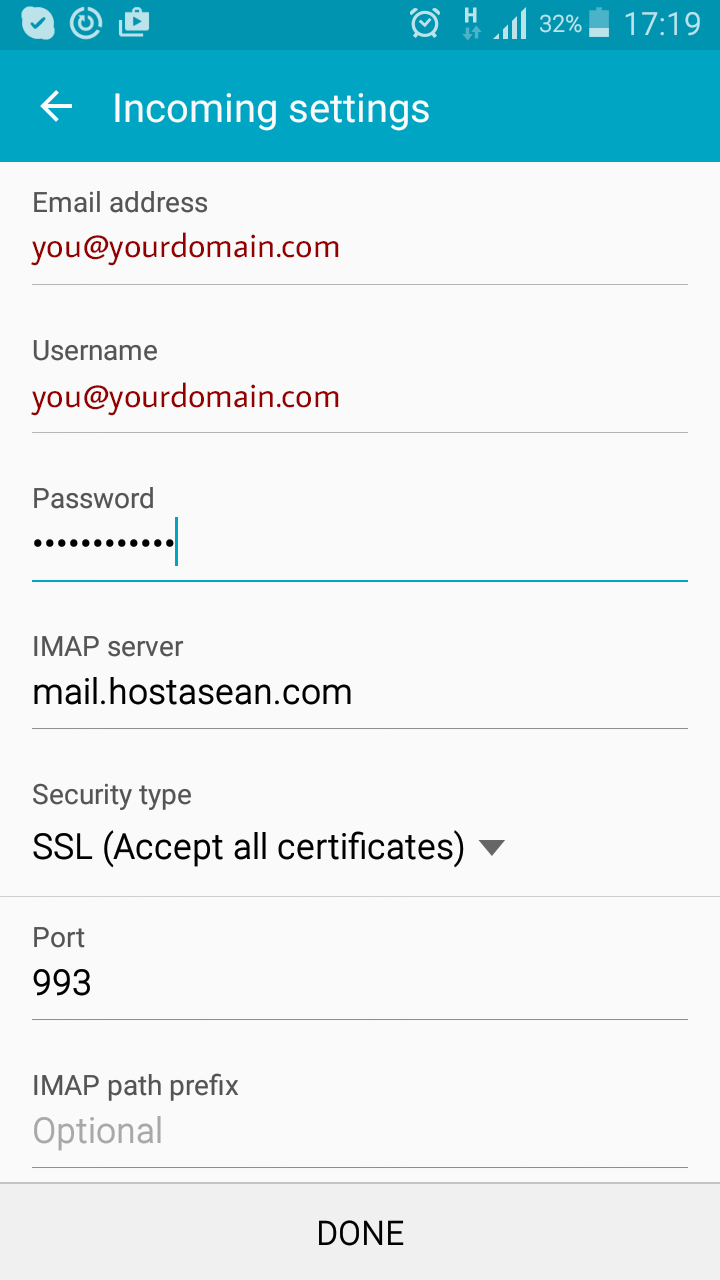 |
Android Outgoing: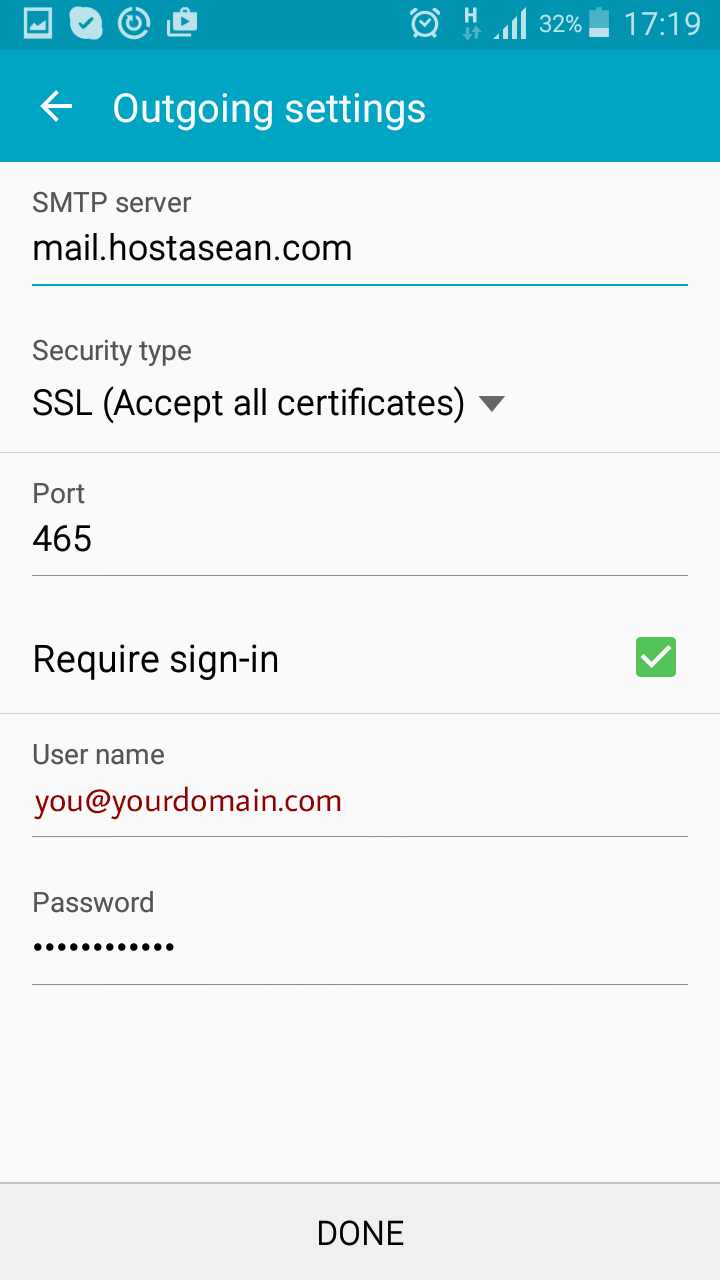 |
Through the cPanel you can change the password of an email account at any time. If you want to...
All POP and IMAP email boxes, EXCEPT the default account, use the full email address...
In the cPanel mail control center, the forwarding function provides a forwarding function to...
The main cause for this is trying to access your email account with the wrong username / password...
If you find that you cannot get "mail.yourdomain.com" to resolve, as a valid SMTP or POP3 server,...
![]()

Copyright 2015-2026 Host Asean Ltd. www.hostasean.com Company Registration Number 09375511.
